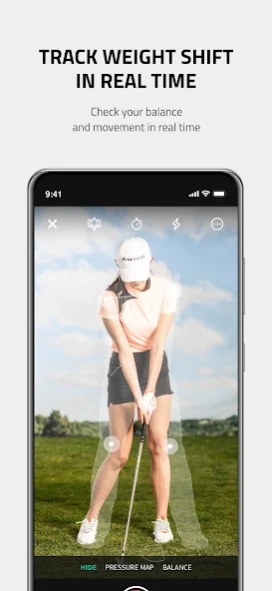SALTED Golf 3.00.48
Continue to app
Free Version
Publisher Description
SALTED Golf - Connect smart insoles to help golf swing analysis and coaching.
After purchasing SALTED smart insole online via website, simply install SALTED app to get started.
Real-time Data Obtained Through SALTED Smart insole
1. Feet Pressure Map
Track your swing balance, pressure distribution, and COP (Center of Pressure) in real-time.
2. Left & Right
Visualize weight transfer between your left and right foot during your swing.
3. Heel & toe
Visualize weight transfer between your heels and toes foot during your swing.
Main Feature
For Training
- Real-time Balance & Weight Shift Data Display
- Download pro data and compare it to your swing
- Get actionable comments based on compared data
- Highlight key swing positions through video analysis
2. For Coaching
- Drawing and voice recording tools
- Share your swing via SNS or email.
3. Audio Feedback
- Get audio feedback based on weight shift of 3 different kinds of swing (Full swing, Short Game swing, Putting)
- Get warning audio feedback when putting too much pressure on your heel or toe.
SALTED Golf User Guide
1. Purchase SALTED Smart insole (https://en.salted.shop/#none)
2. Install SALTED Golf App through the app store.
3. As instructed within SALTED Golf App, connect to SALTED Smart insole via Bluetooth.
4. Start training smart and perform your best with SALTED today!
About SALTED Golf
SALTED Golf is a free app for Android published in the Health & Nutrition list of apps, part of Home & Hobby.
The company that develops SALTED Golf is SALTED, LTD. The latest version released by its developer is 3.00.48.
To install SALTED Golf on your Android device, just click the green Continue To App button above to start the installation process. The app is listed on our website since 2024-03-26 and was downloaded 1 times. We have already checked if the download link is safe, however for your own protection we recommend that you scan the downloaded app with your antivirus. Your antivirus may detect the SALTED Golf as malware as malware if the download link to com.iofit is broken.
How to install SALTED Golf on your Android device:
- Click on the Continue To App button on our website. This will redirect you to Google Play.
- Once the SALTED Golf is shown in the Google Play listing of your Android device, you can start its download and installation. Tap on the Install button located below the search bar and to the right of the app icon.
- A pop-up window with the permissions required by SALTED Golf will be shown. Click on Accept to continue the process.
- SALTED Golf will be downloaded onto your device, displaying a progress. Once the download completes, the installation will start and you'll get a notification after the installation is finished.